Even though the frontline work landscape continues to change and evolve, one fact remains certain: essential workers keep our world running. That’s why it’s critical for frontline organizations to optimize their essential workers communication technology.
Doing so not only boosts productivity but ensures that essential workers remain safe, even during a crisis.
During the COVID-19 pandemic, we saw how essential workers risked their own safety and well-being to keep our infrastructure functioning. From doctors and nurses to farmers, manufacturers, and delivery drivers, essential workers allowed other critical businesses to stay open and operational.
While frontline organizations recognized the importance of essential workers communication technology, there is still a lot that can be done to improve how frontline teams communicate.
In this article, we’ll be looking at:
- The link between key workers communication technology and team productivity
- Different types of communication tools for essential workers
- Factors to consider when choosing essential workers communication technology
Let’s dive in.
How Essential Workers Communication Technology Boosts Team Productivity
At Beekeeper, we work with many frontline organizations that employ essential workers. We surveyed our extensive pool of frontline workers and managers to find out what were their main motivators and stressors.
We found that staffing shortages were a common stressor for both frontline workers and managers. For workers, keeping their families healthy and safe was a top priority. And when we dug deeper into what made frontline employees the most engaged and productive, the answers pointed to one need: better communication.
Here are 9 ways key workers communication technology boosts productivity:
1. Improved Coordination and Collaboration
Essential workers often spend the majority of their shifts on their feet and on the go. That’s why traditional communication methods like email and bulletin boards simply aren’t efficient for essential workers. Mobile communication tools like Beekeeper helps frontline employees connect with their managers and colleagues to coordinate and collaborate in real-time.
2. Enabling Remote Work and Access to Information
Giving essential employees access to information when they’re off-shift makes it more likely that they will be prepared and more productive during their shifts. For example, giving mobile access to pre-shift information allows employees to review the information ahead of time and gives them the peace of mind that they can refer back to it at any moment.
3. Enhancing Team Productivity and Problem Solving
Roadblocks, delays, and interruptions can have disastrous consequences for essential work. Efficient, on-the-spot problem-solving means that issues are less likely to escalate and slow down productivity. The right essential workers communication technology empowers frontline employees to search for information to solve problems on their own or reach out to their managers or colleagues for assistance.
4. Increased Efficiency and Time Savings
Communicating at the workplace can be time-consuming, especially for frontline and remote workers. With tools that digitize processes and paperwork, and allow for real-time communication, frontline businesses can save time during every part of the employee life cycle. Onboarding, training, and daily operations become more efficient when workers have the tools to communicate effectively.
5. Streamlining Scheduling and Shift Management
One of the most important pieces of information for essential workers is knowing when their shift starts and ends, as well as any last-minute changes that affect when they come into work. Workplace technology that allows essential workers to check those details anywhere and anytime makes teams more informed and less stressed.
6. Automating Administrative Tasks and Documentation
By automating workflows using essential workers technology, frontline organizations can free up time for workers and managers to focus on more valuable tasks. Automating processes like payroll, onboarding, shift scheduling, and safety checks can go a long way toward increasing team productivity.
7. Minimizing Errors and Delays in Communication
For teams with essential workers, miscommunication can delay or even halt production. Improving overall team communication with frontline tools like Beekeeper can minimize potential errors and delays. Workers can report issues before they escalate and cause delays, while managers can receive feedback on better operational strategies to prevent miscommunication.
8. Enhanced Safety and Risk Management
Regular safety training is an important part of managing risk in the workplace and empowering essential workers to take proper safety precautions. From safety training during the onboarding process to ongoing safety training and frequent updates on the latest policies and best practices, the right communication tools can enhance overall safety for essential workers.
9. Facilitating feedback and Continuous Improvement
Many times, frontline organizations neglect their most valuable source of information on continuous improvement: their workforce. Communication tools like Beekeeper that have survey and poll capabilities allow managers to gather, analyze, and act on worker feedback on a regular basis.
Types of Essential Workers Communication Tools (+Examples!)
Let’s break down the types of tools you might consider for connecting essential workers.
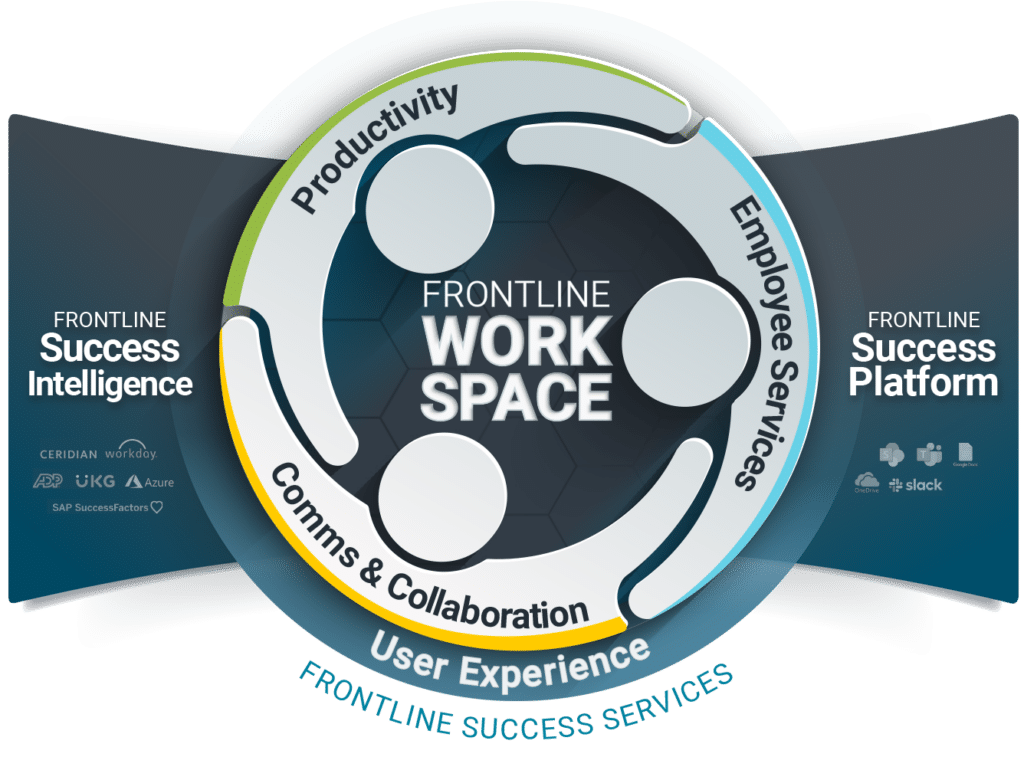
Instant Messaging and Video Conferencing
Here are three of the most widely known and used tools for instant messaging and video conferencing, as well as the pros and cons of each for essential workers:
Pros:
- One of the most popular instant messaging apps worldwide
- Most of your essential workers are familiar with it
Cons:
- Does not provide adequate data privacy
- Lack of chat organization features leads to disjointed communication
- Chat groups are not scalable for large organizations
Zoom
Pros:
- Scalable for small, medium, and large organizations
- Easy and intuitive to use
- Range of web conferencing options, including screen sharing, recording, and private/group chat boxes
Cons:
- Mobile version not as intuitive and easy to use
- Best for desk-based employees with computer access (not the reality for most essential workers)
- Requires a strong internet connection (that essential workers often don’t have in remote locations)
Pro Tip: Beekeeper offers a Zoom integration to create a more holistic approach to essential workers communication technology!
Microsoft Teams
Pros:
- Integrates multiple Microsoft tools all in one place
- Comes at no additional cost if the company already has a Microsoft license
- Strong file search, backup, and collaboration features
Cons:
- High number of collaboration tools can get overwhelming and confusing
- Works best on desktop and laptop computers, not mobile devices
- Like Zoom, requires constant internet connectivity, which might not be possible for essential workers in remote locations
Digital Task Management and Training
Let’s look at some task management and training tools and some of the advantages of using these tools for essential workers:
monday.com
- Ideal for tracking multiple, complex projects from idea to completion
- Task management boards give a clear view of each step in the project timeline
- File sharing and communication tools that fit a broad range of industries
MobieTrain (which integrates with Beekeeper!)
- Mobile-focused microlearning allows frontline workers to learn new skills in small, manageable doses
- Gamified approach makes learning fun, engaging, and approachable
- Learning layout is specifically designed for essential and frontline workers
Beekeeper
- Includes both task management and training features in one, centralized communication hub
- Task management features are designed for optimizing shift scheduling for frontline workers
- Offers mobile training tool integrations – both for onboarding new employees and offering continuing education for existing workers
Mobile Apps and Wearable Devices
For essential workers that spend their workday on their feet, mobile and wearable devices have several benefits, including:
- Real-time communication
- Location tracking
- Monitoring hours and activity to prevent burnout
Mobile and wearable devices can also improve safety for essential workers with:
- Immediate access to critical safety information
- Opportunities for on-the-spot incident reporting
- Last-minute safety updates for emergencies
Here are some examples of wearable devices for essential workers:
- Orion Onyx, a sleek, circular device that enables voice AI workflow support and push-to-talk voice messages over cellular and wireless networks
- Webex & Glass Enterprise Edition, a partnership between Google Glass and Cisco to enable wearers to communicate hands-free with voice, hand gestures, and head movements
- RealWear, a voice-operated assisted-reality headset solution that helps frontline workers use Zoom services
Things to Consider when Choosing The Right Communication Technology
With so many options available for communication technology, how do you know which one is right for your essential workers? At Beekeeper, we’ve helped many essential businesses make the transition from traditional methods of communication to digital tools.
We’ve found that there are three main factors that determine whether a communication platform is a good fit for a frontline organization:
1. Compatibility with Existing Systems
For almost all frontline organizations, there are legacy systems, processes, and tools already in place that make up an existing communication strategy. That strategy may not be ideal but there are usually parts that are familiar and functional.
Evaluating the existing communication tools and habits of your workforce might provide insight into which new tools would be the easiest to adopt. For example, organizations that are already in the Microsoft ecosystem might consider upgrading to Microsoft Teams, while those who are used to conferencing on Zoom might benefit from RealWear headsets.
2. User-Friendliness and Accessibility
Essential workers already have a lot on their plate. Adapting to a new communication strategy and set of tools should cause additional stress and work for your essential employees.
Easy app onboarding with a user-friendly interface, especially when it’s compatible with existing systems, makes it more likely that your workforce will start and continue to invest in new communication technology.
Pro Tip: Communication tools that are primarily geared towards desk-based workers might not be as user-friendly and accessible to essential workers.
3. Data Security and Privacy
Frontline businesses can’t afford to take risks when it comes to data privacy. As personal data becomes ever more profitable, organizations have to take steps to ensure that their workplace tools are safe and secure.
One of the most reliable ways to know if communications technology offers adequate data security is to check whether it’s GDPR compliant. Created by the EU, General Data Protection Regulation (GDPR) is the strongest global privacy law in effect today.
Some messaging apps like Whatsapp are not GDPR compliant, making them less safe to use as workforce communication platforms. Beekeeper, on the other hand, is already GDPR compliant and offers a secure platform that protects client data. (Check out Beekeper’s journey to GDPR compliance.)
Essential Workers Communication Technology: Key Takeaways
Having the right communication technology for essential workers is, well, essential.
It boosts productivity by:
- Improving how quickly and efficiently workers can collaborate and problem solve
- Providing remote access to information like shift schedules, process documentation, and safety procedures
- Automating administrative tasks to free up time for more valuable work
- Minimizes miscommunication
- Strengthens and accelerates the feedback and continuous improvement cycle
There are different types of communication tools, including:
- Mobile apps
- Instant messaging
- Video conferencing
- Task management
- Training
- Wearable devices
The best essential workers communication technology offers mobile access, compatibility with existing systems, user-friendliness, and data security.







