Create Better Frontline Employee Experiences With This HubEngage Alternative

HubEngage is one of the many workplace communication tools that promote improved employee experiences. But, many HubEngage alternatives promise the same – and more.
Let’s take a detailed look at HubEngage – what it is and what it offers. And then, we’ll dig into what you really need in an employee app that HubEngage competitors might do better.
What Is HubEngage?
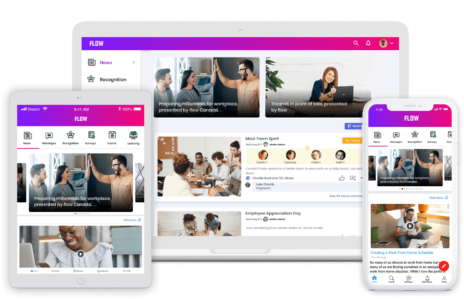
First, let’s talk about all things HubEngage.
HubEngage is a workplace communication platform that streamlines the employee experience. In their words, the company’s goal is “improving the employee experience with an effective and affordable tool that results in greater communications, engagement, and employer brand advocacy.”
The software includes several centralized hubs to push targeted information to employees based on their stage in the employee experience cycle.
Specific hubs include:
- Communications hub
- Employee social hub
- Learning hub
- Forms hub
- Survey hub
- Instant messaging hub
- Rewards & Recognition hub
- Total Experience hub
The company focuses on employee experiences for both desk and non-desk workforces. So, the platform is built for various communication channels, like:
- Mobile apps
- Intranet
- Digital display
- Desktop workspace
What Are HubEngage’s Core Features?
Are you focusing on gathering employee feedback? Or trying to ramp up your employee recognition tools? Or, do you simply need the complete package?
To get the most out of HubEngage’s hub-based packages, it’s important to know what features will provide your organization the most value.
At a high level, HubEngage’s core features include:
- Push Notifications: Send messages directly to employees based on location or business segment.
- Feedback Surveys: Develop and send employee feedback surveys using available templates.
- Document Repository: Access videos, documents, and knowledge bases from one centralized location.
- Event Promotion: Announce company events, and track your RSVPs.
- Rewards & Recognition: Celebrate employee achievement with automated milestone alerts and gamified experiences.
- Micro-Learning & Quizzes: Create fun, engaging learning experiences with in-app quizzes, leader boards, and trivia.
- Analytics: Easy-to-understand analytics dashboard to measure employee engagement, progress, and feedback.
What You Really Want Out of Your Employee App
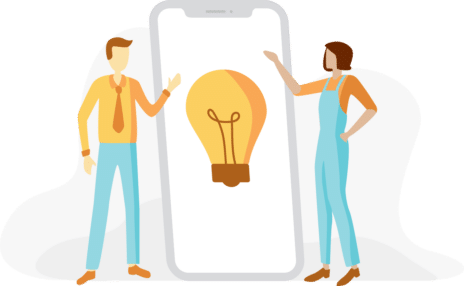
There’s no doubt HubEngage provides valuable tools and experiences for employees based in the workplace. But, before making any decisions, it’s important to ask yourself – what is it that I actually need out of my employee app? And, how do I get the executive buy-in I need to adopt a new tool?
Let’s dive in!
Step 1: Establish Your Audience
Do you know how mobile your workforce is? Probably more so than you thought!
80% of the global workforce is deskless. And, that was before the COVID-19 pandemic that made teams even more dispersed.
If you’re considering adopting an employee communication app, the first step is outlining:
- Who will use it
- How your audience will use it
- What tools does your audience have access to
- What type of information and content will your audience engage with most
There are plenty of HubEngage alternatives that will help you communicate with your employees. But, there is only one that will reach, connect, engage, and optimize your frontline teams.
Step 2: Identify Your Goals
Next, it’s important to set your goals and objectives. Why? Because this will help you identify which HubEngage alternative is best suited to provide the most value to your business.
But, sometimes, it isn’t easy to know where to start when setting your strategy and establishing your goals. We recommend starting by answering these questions:
- What current problems are you looking to solve?
- What employee needs largely remain unmet?
- What communication gaps are you trying to fill?
- What operational inefficiencies are holding your workforce back?
- How do you plan to measure your progress?
For example, many organizations turn to employee apps to better inform their employees without a company email address. What they don’t always plan for is that these employees need more than company news.
They need to have their voices heard or open access to critical documents. They also need to feel connected with their colleagues.
The point here is thoughtful goals that take everything into consideration ensure you’re making the right decision when it comes to adopting a HubEngage alternative.
Identifying your goals, strategy, and objectives is also necessary when getting the buy-in you need to get started. More on this shortly!
Step 3: Know Your Use Cases
With your goals outlined, it’s time to consider the use cases that are most important to you.
Is your goal to improve frontline operational performance? Then you need a tool that can streamline workflows.
Or, is your goal to boost employee engagement and retention? Then you need an employee feedback channel.
Whether you have one or ten goals outlined for your HubEngage alternative, remember to identify your use cases that will help you achieve each one.
Pro tip: Your goals today will likely look different three years down the line. Ensure your tool has a solid customer service team that will help guide you as your strategy evolves.
Step 4: Get The Green Light
Once you’ve selected your employee app partner, you’re ready to get the buy-in you need to make the purchase. But that can be easier said than done.
Here are our top tips for winning over your executive team fast:
- Data, data, data. It’s hard to argue with hard numbers, so remember to include as many facts and figures as possible.
- Make a case for mobile. 77% of CEOs are planning to invest in digital communication tools this year. But it never hurts to come prepared to discuss the key question – why mobile?
- Get ahead of ROI. Naturally, executives will want to know what the return on investment will be for implementing a new tool. Good thing we have some numbers for you to keep in your back pocket!
Making your case for adopting a new tool that benefits your essential workers doesn’t have to be as intimidating as it seems. Just remember to have your numbers, goals, and strategy ready!
Step 5: Create Your Launch Plan
You’ve got the green light – congrats! You’re ready to plan your employee app deployment.
A thoughtful launch plan sets the groundwork for creating a tool that sticks. Here are our top tips when creating your rollout plan:
- Identify employee champions that will advocate for the tool
- Communicate the tool’s value every step of the way so all employees understand what they should get out of it
- Generate anticipation and excitement with bite-sized promos of the tool
- Get the management bench on board because employees are more likely to use the app when they see their leaders encouraging it
- Make it fun (and worthwhile) with adoption competitions and prizes
- Gather feedback after your launch to learn how your employees perceive the new tool
- Keep checking in because you want to consistently improve your platform and employees’ experience when using it. So, don’t take your foot off the gas just yet!
Meet Beekeeper – The HubEngage Competitor Your Workforce Needs
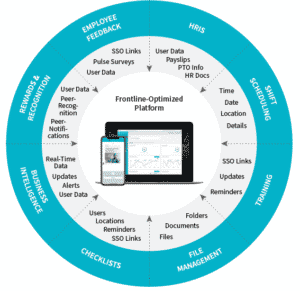
While there are plenty of HubEngage competitors to choose from, there is only one built specifically for your frontline workforce.
Meet Beekeeper.
Beekeeper is the mobile collaboration platform for frontline workers. With all communications and tools in one place, Beekeeper empowers frontline employees to be more agile, more productive, and create a safer workplace.
With Beekeeper as your employee tool, you can ensure your employees have everything they need to get their jobs done – and do them well.
Here are the top three benefits of using Beekeeper.
1. Mobile Flexibility with Powerful Capabilities
At Beekeeper, we know what frontline workers need most – mobility, flexibility, and access. That’s why we’re built for frontline-first businesses that want to reach, connect, and engage with all employees.
Our mobile platform provides access to capabilities businesses need to connect with their essential employees, such as:
- Push Notifications
- Streams
- Feedback Surveys
- Document Library
- Rich Analytics
No matter if your frontline is on the factory floor, in the warehouse, or working with customers, Beekeeper gives them a centralized location to access all their critical tools and information.
2. Prioritizes Efficiency and Productivity
Did you know frontline workers waste an average of three hours per week trying to find information? Or that frontline managers spend about 60% of their time coordinating communications between the head office and their teams?
Every business struggles with wasted time, effort, and resources. But, with Beekeeper, frontline teams can get time back in their day with:
- Instant access to important information
- 1:1 and group messaging for fast answers to important questions
- Streamlined workflows and centralized access to other critical workplace apps
3. Champions an Engaged And Dedicated Workforce
Employees lose focus when they don’t have what they need to do their jobs well.
Employees that have innovative tools built specifically to their needs are more likely to:
- Remain loyal to the organization
- Provide better customer service
- Be more productive in their work tasks
- Think outside the box in creating workplace solutions

About the author
Sophia Shatas







