How to Choose a Frontline Success Platform for Collaboration

If you don’t currently have a platform for collaboration in your workplace, it’s time to start researching the best online collaboration tools.
This is especially true if the majority of your workforce are frontline employees, working across various locations, teams, and schedules. The best online collaboration tools bring your entire company together, from office workers to the front desk, to line employees.
Despite the number of team collaboration software options available, it can be hard to know which tool will fit your business needs without testing it first.
Download our eBook to learn best practices for choosing the right mobile collaboration app.
An essential part of your workforce management strategy, collaboration software centralizes internal communication, putting employee engagement tools, and important company news directly in the hands of your employees.
The right collaboration tools (e.g. an employee app or good product management software) can deliver several business benefits such as increased employee engagement and productivity and higher retention rates.
We’ll be taking an in-depth look at what are team collaboration tools, the benefits of implementing them, and we’ll offer a side-by-side comparison of both paid and free options.
What Are Collaboration Tools?
The term ‘collaboration tools’ is often used as a catchall term for anything that helps a group of two or more people accomplish a common goal.

When leveraged successfully, online collaboration tools can:
- Connect colleagues across locations and languages
- Secure document and file sharing
- Serve as a centralized communication channel
- Allow for real-time feedback
While online collaboration tools have been common in the workplace for years, COVID-19 has quickly made them indispensable. Working remotely has become the norm, not just for desk-bound workers but also for frontline employees, as companies navigate new social distancing protocols.
Some tools focus on improving one particular aspect of the team collaboration process, like project management or file management. Others are all-encompassing solutions that facilitate all aspects of collaboration. Regardless of which kind of platform for collaboration you choose, it should make working together on projects and daily routines faster and easier.
Benefits of Collaboration Software
In the aftermath of COVID-19, many companies that had previously relied on traditional communication channels such as bulletin boards and memos had to quickly transition to a digital solution.
In many cases, particularly for companies with a large percentage of frontline workers, collaboration software is critical for communicating health and safety protocols. When businesses need to communicate important safety information, team collaboration software can help managers share critical updates with their teams.
Communicating in real-time with an employee app means that your workforce has a scalable way to communicate with the entire organization. This saves valuable time, particularly when your workforce is dispersed across multiple locations or departments.
Part of choosing the right collaboration tools involves understanding what benefits they can bring to a company and its employees.
1. Reach Employees Without a Company Email Address
While many companies default to using email as one of their main team collaboration tools, it doesn’t always deliver the best results. Projects with many moving parts and people involved can become unnecessarily complex in long email exchanges.
For example, email isn’t always the best way to help frontline employees stay connected. Frontline employees rely on real-time communication and immediate response times, so a mobile-friendly collaboration tool is a better solution.
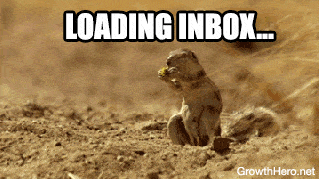
2. Keep Priorities Straight
As teams increase in size, prioritizing information and keeping track of progress gets more complex. Collaboration software helps managers and employees focus their attention on what work needs to be done and when.
More importantly, it helps to avoid miscommunication that can sidetrack projects and cost teams both time and money. By using collaboration software, workers can receive and access information on a need-to-know basis so that they can focus on their most important priorities.
3. Show Support For Your Team
Adopting new platforms for collaboration signals to employees that you are prepared to support them with the tools they need to thrive in their roles.
Many employees would be willing to embrace new technology if it’s a better fit for their roles. According to a white paper by Google,
53% of frontline workers use WhatsApp and Facebook Messenger for work-related purposes, but 68% said they would stop if given better internal communication tools. Switching to an app like Beekeeper, specifically designed for frontline workers, would demonstrate greater support and understanding of employees’ needs.
4. Encourage Employees to Give Feedback
Platforms for collaboration help create a work environment where employees feel like their input is valued, regardless of their role or where they’re located. Collaboration software encourages employees to contribute feedback on improving their roles, work conditions, or the customer experience.
This feedback is often submitted through an employee survey, or by contacting a manager or leader directly. Ultimately, collaboration software allows employees to contribute their ideas and submit feedback that makes a difference.
5. Facilitate Faster and More Efficient Problem Solving
Lack of information and poor communication often cause delays or misunderstandings in project development. Online collaboration software can better organize and display the information employees need to make decisions. By digitizing workflows and approval processes, team members can work together more efficiently. Some workers are always on the go and benefit from having information available to them at their fingertips at all times. Having reference materials on a mobile app helps them solve more issues on the spot so that they don’t have to reach out to management as often.

Best Platforms for Collaboration
Not all platforms for collaboration are the same. Here is a list of tools that are best suited for different needs:
Best For: Project Management – monday.com
The online collaboration platform monday.com is ideal for teams that have to juggle multiple, complex projects and keep track of every step along the way, from brainstorming to completion. The project management boards give a clear overview of each step’s goal, timeline, assignee, and status. If projects require constantly creating deadlines and defining the next steps, monday.com can keep all the moving parts organized without becoming overwhelming. monday.com is also a great all-around tool because it also has file-sharing and communication tools that would fit most industries.
Best For: Content Creation – Smartsheet
Although Smartsheet’s online collaboration platform can suit almost any team, it’s ideal for teams that have a content creation process involving iteration and approval from multiple stakeholders. Content creation could involve ongoing projects like working with clients to put together marketing campaigns or writing onboarding materials for new employees. With Smartsheet you can organize ‘proofs’ of each iteration of a piece of content. You can then send requests for review and filter out unnecessary information so that reviewers can focus on marking up proofs with their feedback.
Best For: Transitioning from Analog Collaboration – Miro
If your vision of collaboration looks like sitting in a meeting and brainstorming using a pen and whiteboard, Miro might be the most logical stepping point to transition into using digital tools. Miro is essentially an online whiteboard that lets users create mind maps, sticky notes, and shapes to brainstorm anything from workflows to customer journeys to workshops. Built-in video chat lets you collaborate in real time and team members can even vote on different topics. Miro also provides dozens of templates for common use cases so that you don’t have to start from scratch.
Best For: Frontline Workers – Beekeeper
The majority of collaboration software options available on the market today is primarily for office workers. But those who work on the front lines or are always on the go also need effective collaboration tools. Beekeeper is a mobile app that’s designed with the unique needs of frontline workers in mind. It’s an all-in-one platform for collaboration that allows managers and deskless workers to stay connected through messaging, communication streams, and surveys. Beekeeper also has integration capabilities with other tools so that frontline organizations can customize it to their preferences.
Best For: Bridging Personal and Professional – Evernote
You’ve probably heard of Evernote as a personal note-taking app, but it also has enterprise-level cloud collaboration capabilities. Their ‘Spaces’ tool acts as a virtual bulletin board and central hub for your team’s files, notes, and messages. Evernote works well in combination with Slack, as it can turn Slack messages into notes so that you can save and organize the most important information. If some team members are already using Evernote for their personal life, using the same tool in a business context would make for a smooth transition.
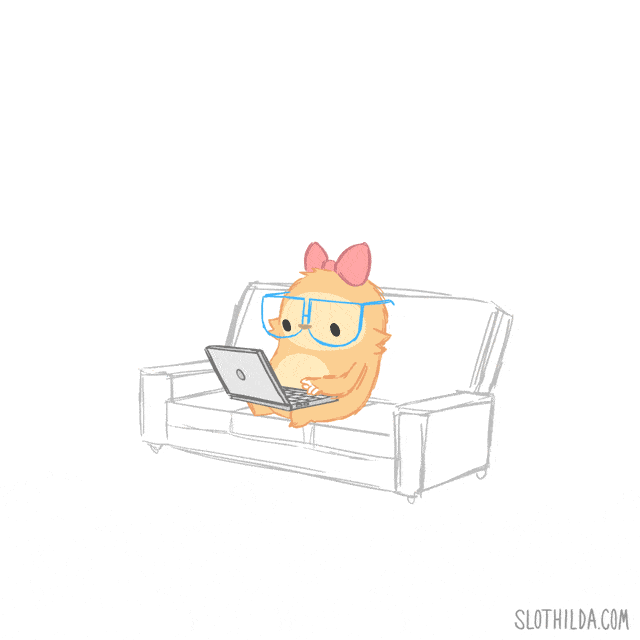
Best Free Online Collaboration Apps
With dozens of collaboration tools to choose from, it can be hard to decide which one will deliver the most long-term results. Maybe paying for a collaboration tool isn’t in the company budget. Or, perhaps you only need collaboration tools for a short time while your team works remotely.
Either way, trying out free online collaboration apps can be a great way to test the waters and see which features your team needs. Then, you can make a more informed decision about what you’re looking for in a collaboration tool.
Here are a few free options:
1. Slack
Slack could also be considered one of the best all-around platforms for collaboration. But the free version allows enough functionality for it to satisfy the collaboration needs of many teams. With Slack, you get unlimited users, messages, and channels, as well as unlimited one-on-one voice and video calls. If you need video conferencing and more than 10 apps or service integrations, you’ll need to upgrade. But, if your team primarily communicates via text, the free version of Slack might be enough.
2. Discord
Discord isn’t just for gamers. It’s a voice and text chat app that could be used as a powerful collaboration tool in various different contexts. Like Slack, it offers unlimited users, messages, and text channels. But you also get unlimited Voice channels which could be ideal if teams want to collaborate remotely by contributing through speech rather than text. There are unlimited voice conferences with screen sharing for up to 10 people. Discord would be ideal for teams that thrive on vocal communication or find that collaborating only through writing doesn’t work for them.
3. Twist
Online collaboration platforms like Slack and Discord might become overwhelming as their constant notifications can make team members feel like they have to respond immediately. That can put many into ‘responsive’ mode and make it more difficult to get work done that requires sustained focused attention. Twist is built for asynchronous collaboration and it keeps conversations organized by topic and context, ideal for teams that prefer the slow and steady approach to collaboration. Their free plan offers access to 1 month of messages and up to 5 integrations, with the unlimited priced only at a monthly $5 per user.
Best Practices for Choosing and Implementing Online Collaboration Platforms
Once you’ve chosen an online collaboration platform, keep these tips in mind to make implementing them a more seamless process:
1. Be Realistic About Your Workflow
It may be tempting to choose collaboration software that has every possible feature. But ultimately it has to integrate into your existing workflow in order to be effective. If you manage a team of frontline workers, tools like Evernote or even Slack might not be a good fit. Your team might need collaboration software that lets managers relay up-to-date safety information to frontline teams and get feedback via in-app surveys.
2. Focus on Usability
Usability simply refers to how user-friendly a mobile collaboration app is for both administrators and end-users. It’s closely related to how well the technology integrates within your workforce’s other messaging tools. Your team wants to use internal communication tools that are familiar, intuitive, and easy to learn. If a company can’t make their mobile collaboration app easy to use, adoption and sustained engagement will suffer.
3. Communicate Your ‘Why’ and Get Feedback
If team members know the reasons why you’re adopting a new collaboration tool, they might provide some valuable insight into what features they think are most important. If they’re struggling with information overload and worry about missing important deadlines, you can choose a tool like monday.com, which has a simple dashboard with deadlines clearly displayed. If your team is worried about miscommunication, you might consider adopting a tool like Smartsheet.
4. Give Your Team Clear Guidance and Direction
One of the best ways to set your team up for success is to provide examples of what a successful collaboration process would actually look like. That way, team members can understand how to put features into practice and feel more confident that they are using them to their full potential. Even when a collaboration tool is intuitive to use, employees might appreciate guidance on how their manager expects them to use it.
5. Set Expectations and Etiquette Around Collaboration

Collaboration might look like 24/7 responsiveness to one person. Another might think that a few check-ins a week are enough. Setting flexible but firm expectations about logistics like how quickly you expect team members to respond will prevent misunderstanding and frustration in the long run. Consider pairing a collaboration demo with a few “best practices” or guidelines for using a new app so that employees are on the same page from the start.
6. Get Leadership Involved From the Beginning
Managers and other leaders need to know how to navigate new tools. But they also need to actively use them. Leadership-driven roll-out sends the message that the whole company is on board in adopting these new tools. It also embeds them into the company’s entire internal communication strategy and encourages bottom-up leadership.
7. Track Engagement and Pivot Accordingly
If your chosen collaboration tool allows it, it can be helpful to analyze data on how many employees are engaging with it. That can give you more insight into whether you need to add new integrations, upgrade to a new plan, or possibly switch to a different tool entirely.
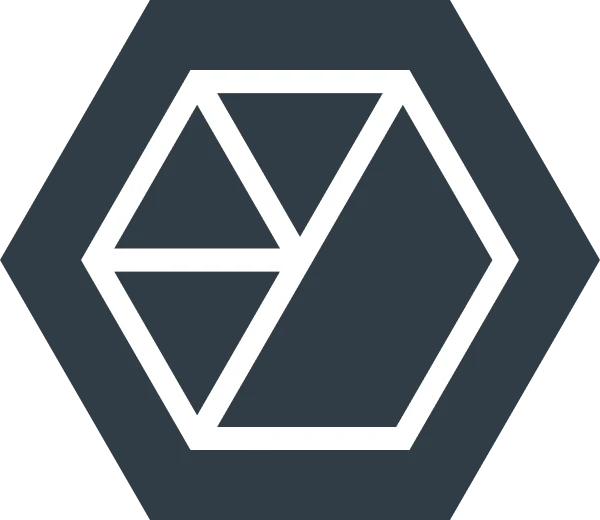
About the author
Beekeeper
We make frontline lives easier, work safer, and teams more connected so businesses can reach new heights. At Beekeeper, we’re dedicated to making frontline lives easier by connecting workers with the tools, support, and information they need to feel valued, do their best work, and drive the business forward.







