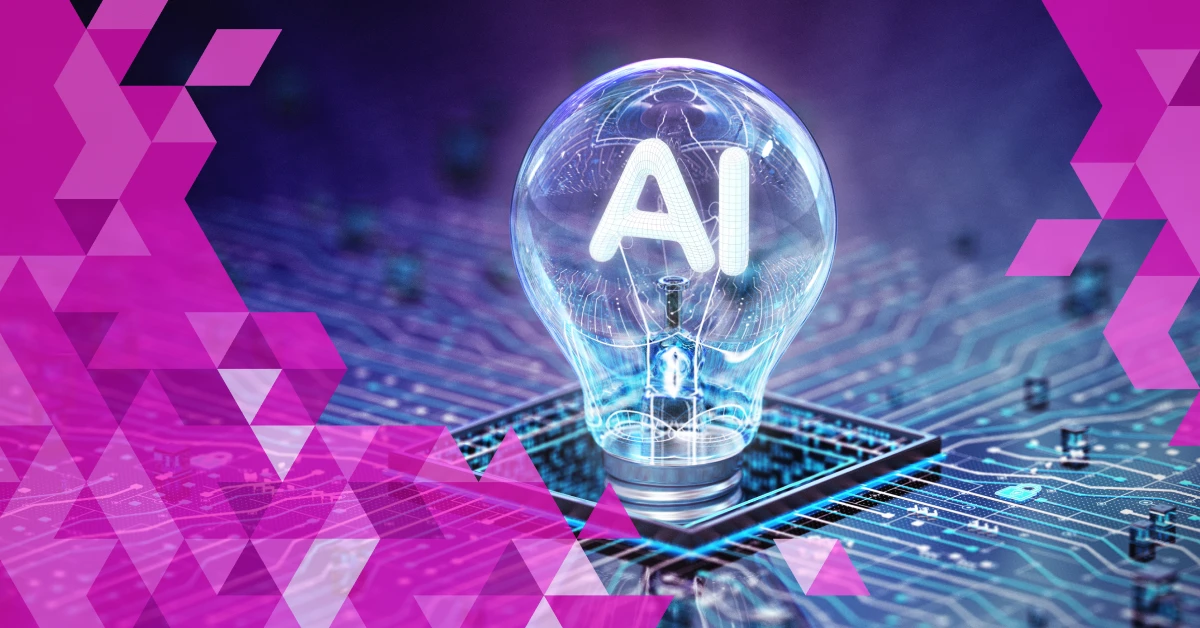The employee dashboard is one of the most powerful tools in a company’s arsenal.
With it, HR departments and managers can track and improve work performance while employees can access relevant information in real time.
Looking to choose team collaboration software but aren’t sure of what to look for? Download our free eBook for more tips and guidance.
What makes employee dashboards so powerful is that they centralize information. We’ll be looking at how employee performance dashboards differ from employee dashboards. Along the way, we’ll identify the key benefits of each and offer employee performance dashboard templates.
What Is an Employee Performance Dashboard?
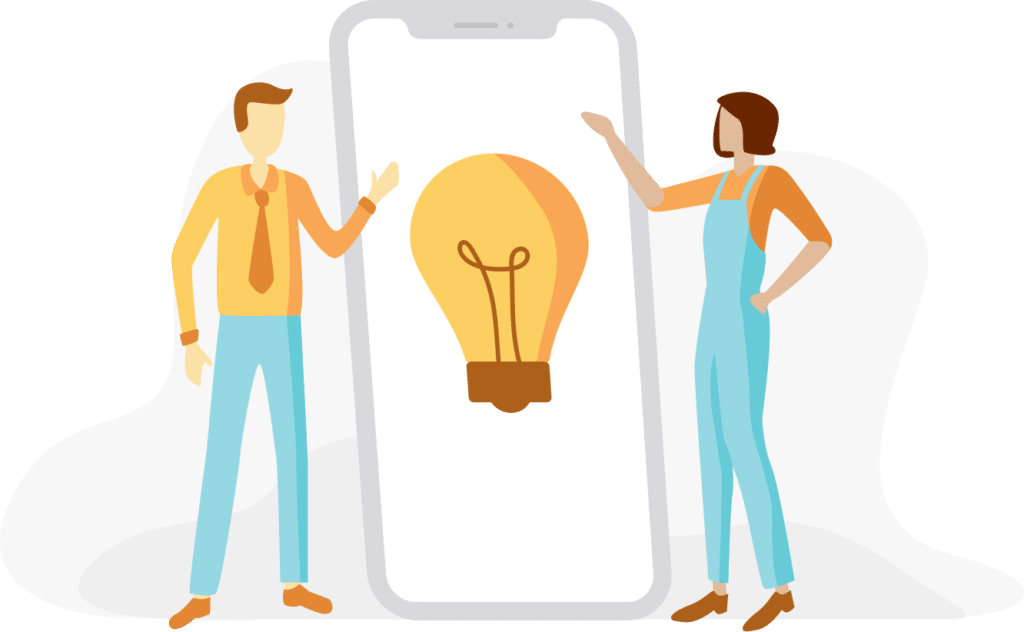
An employee performance dashboard is a tool that brings together an employee’s most important KPIs into a single display. Managers can see these KPIs at a glance and use them to give feedback. Employee dashboards enable organizations to collect data and optimize work performance.
The specific KPIs tracked by an employee dashboard will vary from one organization to another. A hotel management company might track the speed of service for their cleaning crews. A supermarket might want to measure the number of sales per employee.
A recent study by Oracle suggests that employee analytics are becoming increasingly important in HR. 89% of the HR professionals surveyed believed that they were highly skilled at using data to determine future workforce plans.
An employee dashboard gives HR leaders the data they need to make better decisions about the employee life cycle.
Key metrics to track on an employee dashboard could include:
- How long it takes for a new employee to reach full productivity
- How does an employee’s skill set improve from day 1 of training to day 60
- What is the productivity change after implementing a new tool
- How often employees are recognized and appreciated for their work
What Are the Use Cases of an Employee Performance Dashboard?
Creating an effective employee dashboard starts with figuring out how it will fit into an organization’s internal communication strategy.
Internal communication refers to the ways employees interact with the company they work for. While email and phone calls might have been the main internal communication tools in the past, today’s technology allows customized solutions for different industries.
For instance, a mobile collaboration app for frontline industries like retail and manufacturing allows employees to communicate with their managers in real time. That data can then become part of a dashboard that lets managers analyze and improve their internal communication strategy.
Here’s employee dashboard template from mobile platform Beekeeper:
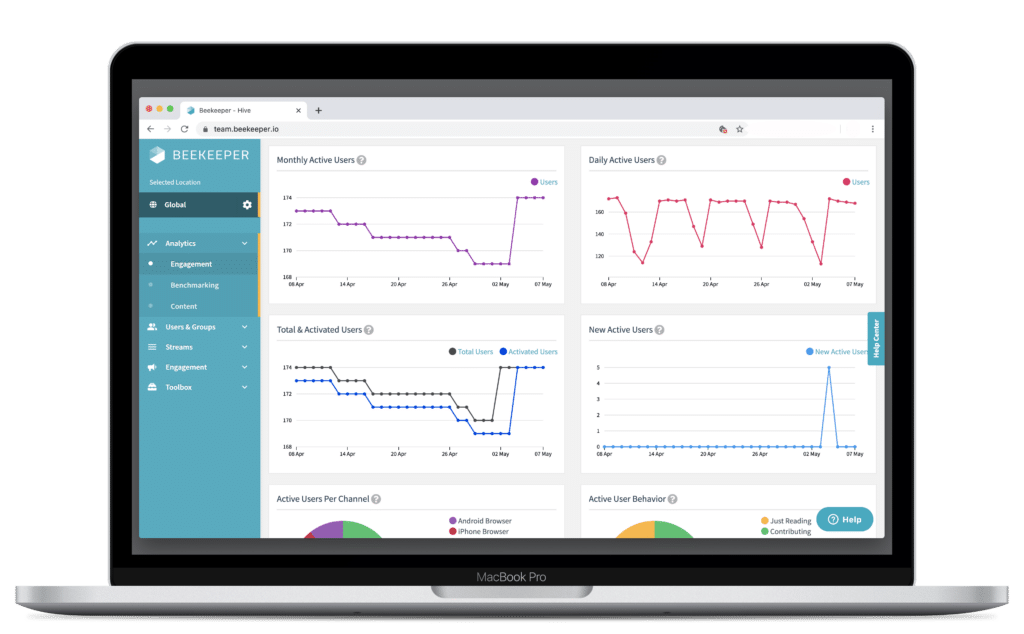
Managers can see the performance of a campaign at a glance. Key success metrics like the open rate and active user behavior measure employee engagement and determine the success of that campaign.
Employee dashboards can also improve employee performance and productivity.
While yearly or quarterly performance reviews are valuable, they’re likely not enough to make sure that employees are hitting benchmarks and working at their full potential. More frequent feedback and data from employees gives managers and HR the tools they need to identify and fix roadblocks more effectively.
Employee dashboards help organizations get data-based answers to questions like:
- Are we using our workforce efficiently?
- Can we afford to expand the number of workers we hire?
- Are the training programs for new hires effective?
- Do our employees feel fulfilled and engaged in their positions?
We can reverse engineer those questions into more specific performance metrics:
- What is the revenue per employee, or net income divided by number of employees?
- What is the total cost per employee, including salary, onboarding, training, and benefits?
- Do training programs for new hires improve numbers like more sales or clients?
- What is the employee engagement rate for company messaging?
What Is an Employee Dashboard?

So far, we’ve talked out employee performance dashboards that HR professionals and managers can use to keep track of their teams’ performance.
Now let’s look at what an employee dashboard looks like from an employee’s perspective.
For employees, a dashboard is a centralized hub for all the relevant and up-to-date information they need to stay productive.
An employee dashboard on a mobile platform organizes and prioritizes information so that employees don’t have to waste time searching for information.
For frontline employees, their employee dashboard is the most important link they have to their company. Most frontline employees are on the go during their workday. A mobile app with an employee dashboard is often the only way they receive timely information and communicate with colleagues and managers in real time.
An employee dashboard can:
- Compile information like contacts, documents, and procedures in a way that’s easy to access and read on the go
- Display shift schedules
- Streamline processes like requesting equipment or supplies
- Share updates like safety information with personalized campaigns
P.S. Beekeeper’s employee dashboard offers all of those options. If you’re looking for employee dashboard examples, here’s what Beekeeper’s looks like:
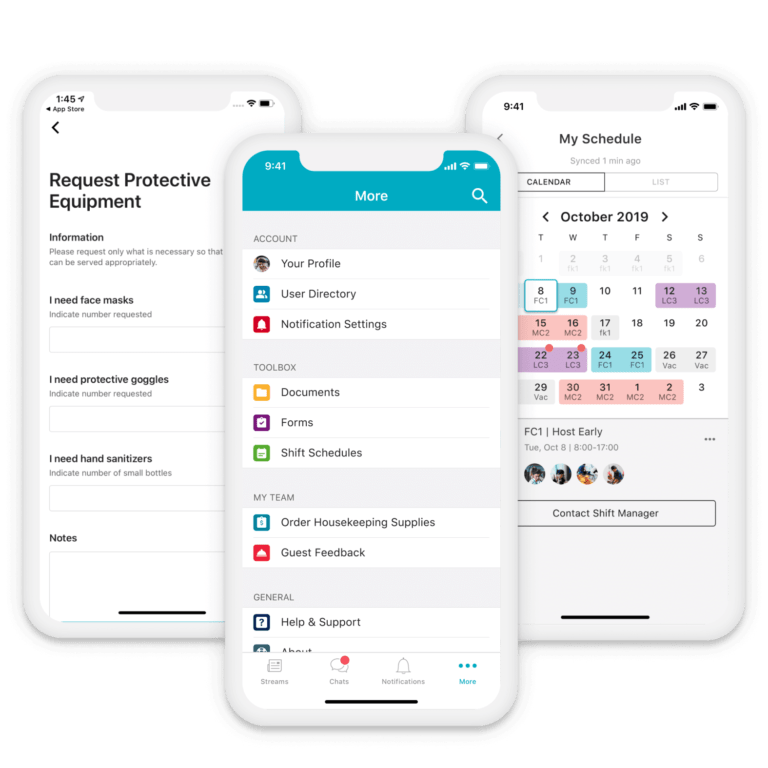
Top 3 Benefits of an Employee Dashboard
Employee dashboards make sure that employees always have the information they need at their fingertips. Let’s look at three key reasons of why that matters:
1. Increased Efficiency
Having all relevant information on hand in an organized manner will allow employees to:
- Work faster, as they can spend time using information rather than looking for it
- Work more accurately, as they can look up information they don’t know instead of waiting to ask a manager or take a guess
- Work with more enjoyment, as they don’t have to worry about missing information and can instead focus on the task at hand
Working faster, more accurately and with more enjoyment will boost how efficiently any one individual or team can get things done.
2. Better Employee Engagement
An employee dashboard makes internal communication straightforward. While long email chains can often get confusing and messy, dashboards simplify communication. They make sure that employees are notified early and often in discussions relevant to them.
Employee dashboards create a two-way communication stream: employees can engage with colleagues, managers and even different types of content like updates, surveys, and polls. Managers can offer real-time feedback and use the data from surveys and polls to improve engagement strategies.
One of the benefits of collaboration in business is that it boosts employee engagement. Dashboards make it easier for collaboration to happen more frequently.
3. Digital Enablement
When employees have access to a unified communication and collaboration tools, they are empowered to make better, more informed decisions.
For example, if a customer asks a retail employee a question they don’t know the answer to immediately, that employee can find the information quickly through their dashboard and deliver a better customer service experience.
Ultimately, digital enablement creates more autonomy and accountability in the workforce. If an employee knows that they can access the information they need in their dashboard, they are more likely to solve roadblocks on the spot and become more confident in their skills.
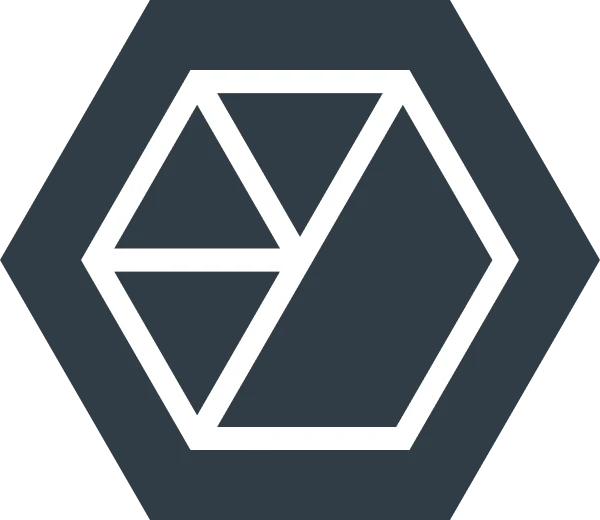
About the author
Beekeeper
We make frontline lives easier, work safer, and teams more connected so businesses can reach new heights. At Beekeeper, we’re dedicated to making frontline lives easier by connecting workers with the tools, support, and information they need to feel valued, do their best work, and drive the business forward.