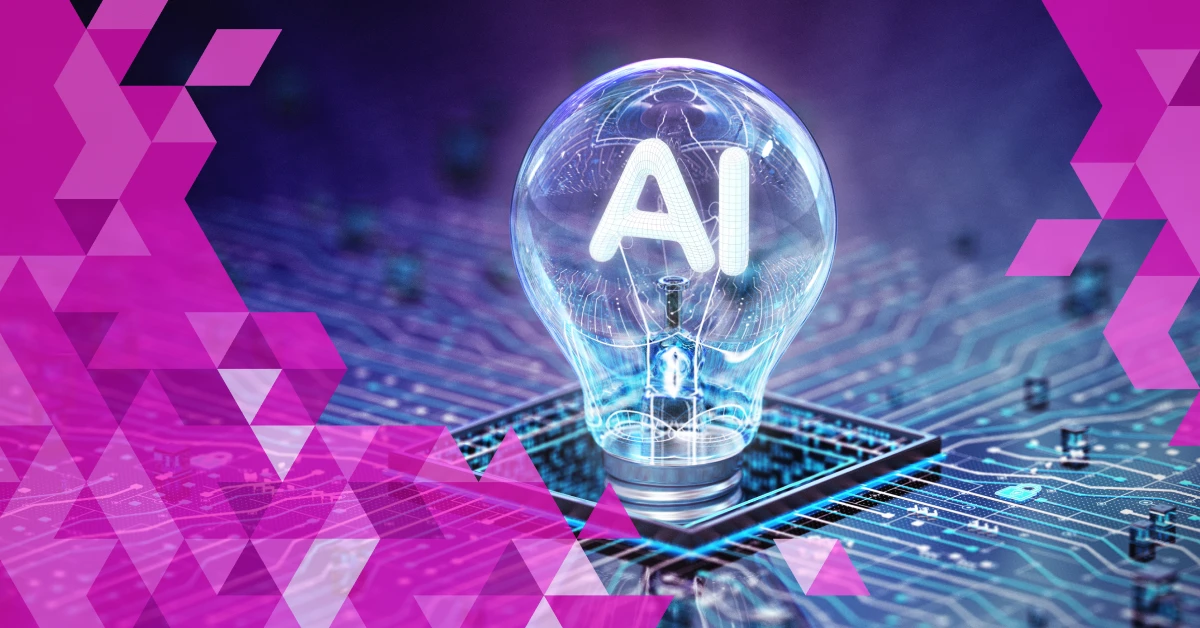5 Best Solutions for How to Improve Team Communication

Managing communication in your company is hard work if you don’t have a team communication tool. It’s even more difficult when your employees don’t work in the same location. That’s why it is important to have a plan to learn how to improve team communication across your company with the best of the team communication apps. Here are 5 ways you can boost communication in your company with a team communication tool no matter where your staff is located.
1. How communication can be improved: Offer multiple communication options
It sounds simple enough, but too often employees feel tied to one specific type of communication, usually email or phone calls. While those are two tried and true communication options, there are many more efficient team communication apps available today. The Beekeeper team communication tool makes communication seamless for employees who are trying to collaborate on projects despite working miles apart. How can communication be improved?
You’ll want all your employees to feel comfortable using the team communication app that’s right for them and the company, whether that’s email, phone, video conferencing, or another communication tool. But before you start implementing every team communication tool available, you’ll want to consider the next point in workforce management.
2. Improve team communication, but don’t overdo it with communication channels
Employees do need a good mix of team communication tools. However, you don’t want to overwhelm them. Offering too many team communication tools may lead to confusion instead of efficiency. Tina Roth Eisenberg of Swiss Miss made a great point recently when she wrote, “Too many channels. Too many messages. Too much noise. Too much guilt…Responding on all these channels is a full time job, extremely distracting and exhausting. I feel constantly behind.”
That’s why it is crucial to choose the right team tools to improve team communication. You don’t want employees so focused on choosing the right communication tool that they lose sight of their actual work. It may take some trial and error, but by monitoring your communication flows and getting employee feedback you’ll quickly be able to determine the best communication tools for your employees.
3. Create and distribute communication guidelines
Once you have determined the right communication tools for your company, it’s important to set expectations and guidelines. For example, if you have implemented a communication tool that facilitates file sharing, specify that it should be used for all client files. Otherwise there may be confusion when employees try to send files by email instead.
Everyone should know where to go when they need to communicate for specific project needs. As mentioned in this New York Times article, “It can get messy when you’re having a conversation with one person across like eight different channels.”
4. Set specific meeting times
Technology has made it possible for employees to work anywhere in the world, but that means it is often impossible to have everyone in the same place at the same time. Setting regular and specific meeting times guarantees that team members will be able to interact with each other in real time, whether that meeting is held virtually through video conferencing or in-person.
Even if everything is going well with your communication tools, team wide meetings can be helpful to make sure everyone is on the same page. Just make sure the meetings stay on topic and don’t occur too often.
5. Offer flexible but overlapping work hours
Flexible work hours are becoming more common in today’s global economy because businesses are never really “closed” and employees work all over the world in different time zones. Balancing this, however, can be a headache.
Many companies accomplish this by setting core work hours when all team members must be available, giving the team a set amount of hours they’re work together. Otherwise projects may be delayed due to employees waiting on feedback or files from their team members who work different schedules.
It isn’t impossible to have excellent communication across teams, sites, and countries. It just takes time, effort, and the right team communication app!
Are you interested in modern solutions for employee engagement? Submit a form to find out more about Beekeeper – the communication tool that helps boost employee engagement.

About the author
Andreas Slotosch
Chief Growth Officer
Andreas is one of the Co-Founders and VP of Growth at Beekeeper. Prior to Beekeeper, he was involved in various web start-ups and worked for several international companies in the area of business development and marketing. Andreas is a graduate of the University of St. Gallen and author of numerous blogs and book contributions on the topic of mobile internal communication and employee engagement.