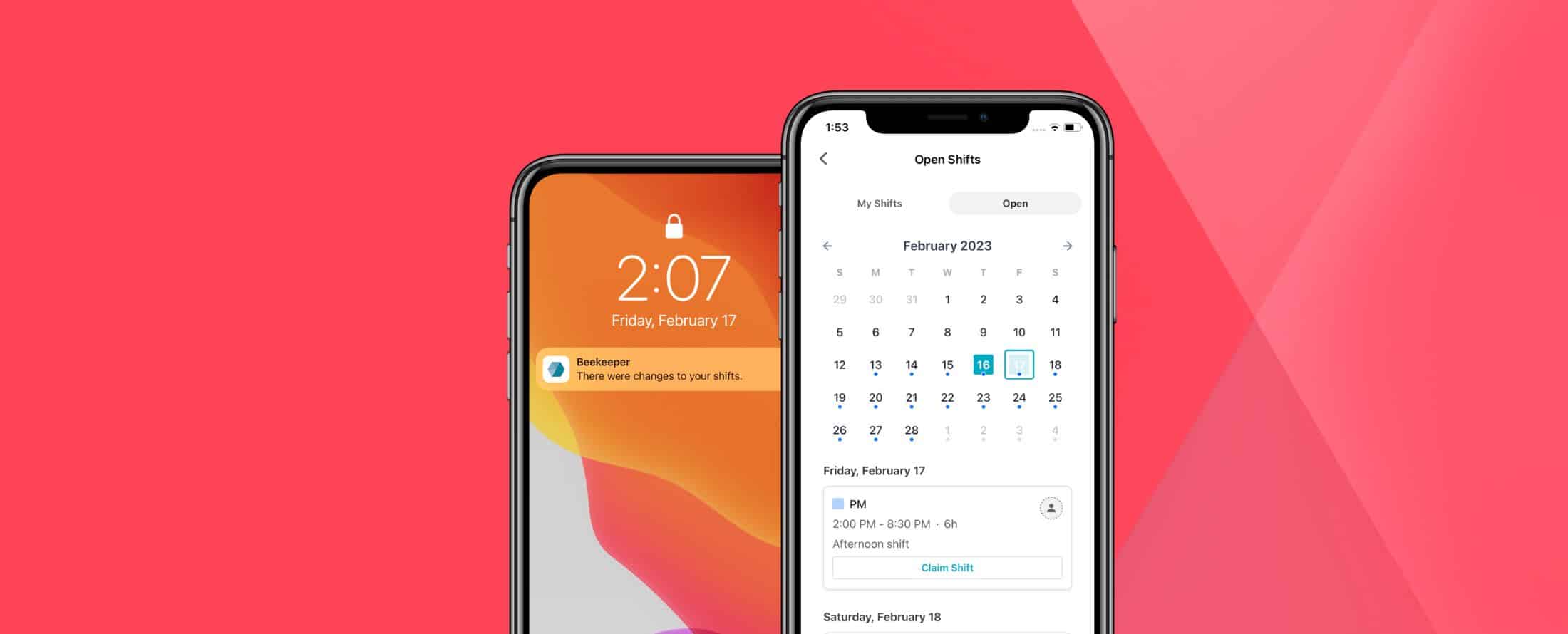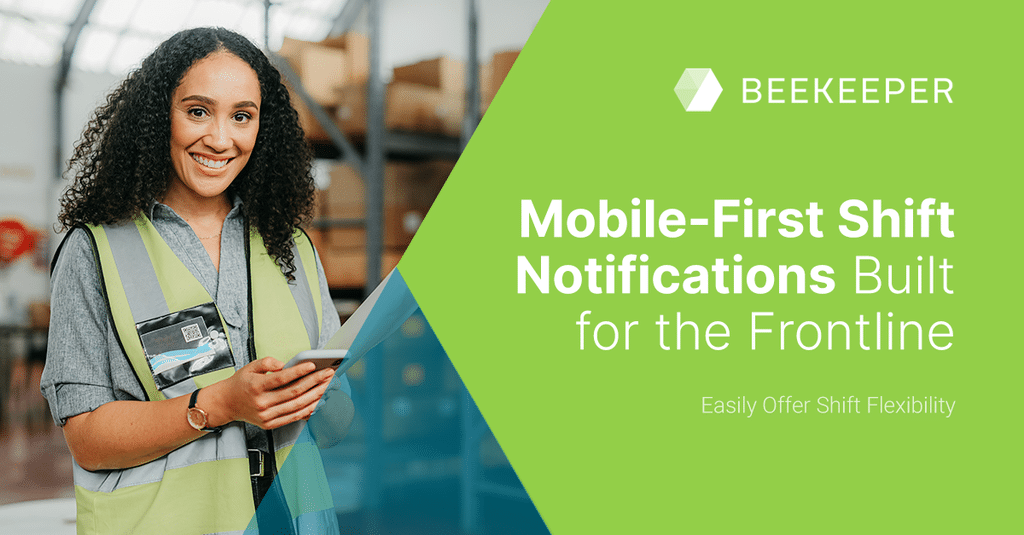These days, work schedules are as diverse as they come. And for shift workers, knowing their schedules ahead of time can quite literally make or break a business. Enter shift work scheduling software.
Shift teams are particularly common for businesses that operate around the clock, like manufacturing, hospitality, transportation, and hospitals. So, if you don’t get the shift schedule quite right, you risk being understaffed or running into some operational bottlenecks.
To stay as organized as possible, these businesses set up their employees’ work schedules around shifts. For example, the first shift may run from 7 a.m. to 3 p.m. And, the night shift would cover 11 p.m. to 7 a.m.
The benefit to shift work is there is always someone on hand to ensure things are running smoothly. However, a major pitfall to this particular schedule is that employees don’t always know ahead of time when they’re expected to work. Or, they need to find someone to cover their shift in a pinch if something personal comes up.
These situations are particularly painful when the business is still physically posting schedules on a break room bulletin board somewhere. You can imagine how time-consuming it can be to update a physical schedule when one employee changes shifts – much less five employees.
This is why more and more businesses are using shift scheduling apps for online shift scheduling capabilities. It gives managers a seamless way to create, communicate, and update schedules on a regular basis. And employees have a reliable way to check in on when they need to be at work next.
Curious to learn more? You’ve come to the right place! Here’s everything you need to know about Beekeeper’s shift coordination solution for frontline success.
Shift Management: What is Shift Scheduling Software?

Let’s start at the beginning. What is shift scheduling software?
Shift scheduling software is an online tool to help businesses create, organize, and manage employee schedules. The tool is usually in the form of a mobile platform where employees can access the shift schedules without a company email address.
This technology is essential for planning shifts quickly and efficiently, especially for frontline workers. Employee scheduling software is also helpful for communicating shift changes instantly to the employees that need to know.
Beekeeper’s Shift Schedule feature makes it easier for frontline employees to swap shifts and update their availability. Members of shift teams can simply contact their managers directly through the app to request approval for shift coverage or last-minute schedule changes.
Why Shift Scheduling Software for Workforce Management?
When it comes to shift work schedules, you may wonder what the advantage is of using a digital tool? To start, it enables more efficient workforce management practices.
The purpose of shift work scheduling technology is to make the lives of both your shift managers and employees easier. Picture this: a manager that’s just completed their shift just now sits down to make the shift schedule for next week. It’s Sunday night, and the first shift starts at 5 AM Monday morning.
Can you see why this would be frustrating? The employees expected to come in the next morning are left waiting in the lurch to get their schedules until the very last minute.
Unfortunately, this situation happens all too often. But with a shift scheduling app, frontline teams can adopt better workforce management practices. Like planning ahead.
Companies that have a digital shift scheduling solution benefit from reduced absenteeism, as managers are now able to ensure coverage for every shift.
Also, these tools enable clear communication and streamline the scheduling process. So, what was once a time-consuming process of creating, printing, and updating schedules in the break room is now done in mere minutes. And, it’s available right on employees’ mobile devices.
Here are a few other reasons why shift schedule software benefits workforce management:
- Eliminate “shift stress” (one of the top reasons why frontline workers look for another job!)
- Fill more open shifts with your existing workforce
- Save your shift managers hours each week in time spent coordinating work schedules
- Easily gather your teams’ availability to streamline the scheduling process
- Streamline shift swap requests
- Give frontline teams more flexibility and control over when they work to boost retention
- Offer more stable, predictable shift schedules to your frontline teams
- Save time updating frontline workers about shift changes or answering schedule questions
- Push notifications deliver instant updates to frontline teams on their mobile devices
- Minimize confusion over schedule changes
- Increase productivity with better shift handover notes
Last-minute schedule changes happen on a daily basis (especially in the service industry). Employees get sick, swap shifts at the last minute without approval, write down the wrong start times, etc. The list of possible complications that come with printed schedules is endless.
Frontline employees often have to call their workplace the night before their shift to ask the person working on the floor to go back and check the printed schedule for them, so they know what time to come in the next day. This is because weekly employee shift schedules change so often that it’s difficult to know which is the correct version. Extra steps like these are extremely time-consuming and frustrating for staff.
There has to be a better way! Fortunately, with Beekeeper’s Shift Schedules, now there is.
Your Solution: Beekeeper Shift Schedules
As the go-to mobile communications tool for frontline employees, Beekeeper’s Shift Schedules tool allows shift managers to share employees’ schedules with every member of their team no matter where they are via the Beekeeper frontline success system. This will allow hourly shift workers to easily check the most updated schedules whenever and wherever they want and stay informed about their upcoming shifts or changes to shifts.
Shift managers can use our Excel add-in to create shift schedules in Beekeeper. This enables them to automatically sync shift information from Excel into Beekeeper after downloading from the Office add-in store and a one-time set-up. It’s the ultimate tool for scheduling shift teams!
Now, frontline workers can have instant access to their work schedules right at their fingertips. No more standing in front of dusty bulletin boards desperately searching for a faded, printed schedule that’s probably already outdated anyways.
With Beekeeper’s new Shift Schedules feature, frontline workers can enjoy greater autonomy with instant access to a user-friendly, personalized work schedule right from their mobile devices. Frontline workers will have access to all the information they need without having to sort through rows of hard-to-read data on a company-wide printed schedule.
What Are the User Benefits of Beekeeper’s Shift Schedules?
With Beekeeper’s Shift Schedules feature, everything happens in real-time – right in the employee scheduling app. Managers can quickly approve shift changes, and employees can trust they’re viewing the correct version of their schedule.
But that’s not all.
Here are a few other user benefits.
Frontline employees can:
- Instantly check their shift schedules directly on their mobile devices
- Easily submit shift swap requests
- Create shift handover notes with a customizable template
- Receive push notifications for when new shifts are added and when changes to existing shifts are made
- See important shift details like the shift title/code, color, date, start time, and end time of their shift
- View the duration of their shift
Shift managers can:
- Fill open shifts faster with their existing workforce
- Easily collect their teams’ shift availability to create shift schedules faster, and more efficiently
- Integrate Beekeeper with their current shift scheduling tool if they already use one. Beekeeper integrates with UKG Dimensions and UKG Ready, or a different scheduling tool. As long as the schedule can be exported as an Excel file, our Excel add-in can be used to sync shifts into Beekeeper. Shift information is automatically synced to Beekeeper via API integration.
- Centralize all shift communication in one easy-to-use platform. No more desperate, last-minute texts or WhatsApp messages from employees trying to get their shifts covered!
- Save hours of time each week by streamlining shift communication
Why Shift Schedules Matter More Than You Think
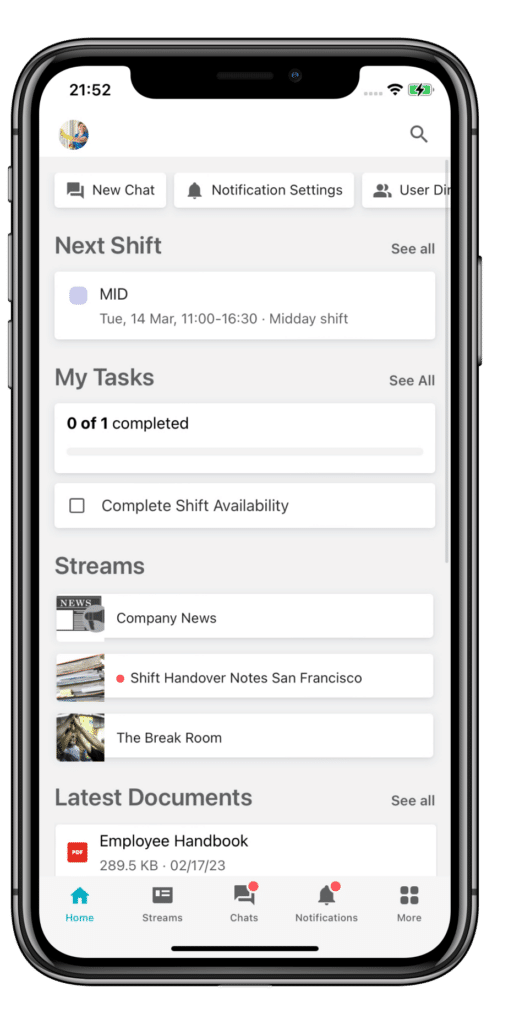
Not only does Beekeeper’s Shift Schedules feature make life easier for shift managers, but it can actually improve the quality of life for your hourly (often frontline) workers.
According to a Fast Company study, a lack of stability in an employee’s work schedule can negatively impact their sleep and even their overall happiness.
- 16% of respondents reported that they receive their work schedules with less than a few days’ notice. Imagine it’s 8:00 on a Sunday night, and all of a sudden, you get an email saying you have to open at 5:30 the next morning. Finding out at the last minute that you have to work in a few hours is incredibly stressful — yet this is a reality for many hourly workers.
- 12% of respondents reported that they’ve had shifts unexpectedly canceled at the last minute. For someone who may live paycheck to paycheck, this unwelcome day off could seriously impact their financial stability.
- 45% of respondents reported feeling distressed. I mean, can you blame them?!
The study also found that even small improvements in schedule stability can alleviate many of these problems. Simply sharing employee schedules two weeks in advance was strongly associated with the chance that more workers would feel happy in their jobs.
The good news is that with a little planning and preparation, managing shift schedules for hourly employees doesn’t have to be so painful. And your organization as a whole will benefit.
When employees have more flexible access to their schedules, they are more likely to feel empowered, satisfied, and engaged in their roles. They also feel valued because their business is adopting tools that create a better workplace experience for them.
So, not only does employee scheduling software save time, energy, and frustration. It also inspires staff to show up ready to add value. Who doesn’t want that?
Shift Scheduling Example and Template: See Beekeeper in Action
If you’re new to employee shift scheduling, there are plenty of best practices and examples to help you get started. Here are a few we’ve found to be extremely helpful.
Fill More Open Shifts with Your Existing Workforce
With Beekeeper’s new “Open Shifts” functionality, your frontline workforce can easily view open shifts, and pick up extra hours by working open shifts that still need coverage.
Save Your Shift Managers’ Time and Eliminate “Shift Stress”
By digitizing, the entire shift scheduling process, your shift managers will no longer need to spend hours each week printing and posting paper shift schedules. What’s more, they won’t have to pick up the phone and scramble to find coverage for open shifts. The entire process can be managed from beginning to end within the Beekeeper platform.
Reduce Absenteeism with Better Shift Notifications
How many times has a frontline worker missed their shift because they didn’t know they were working, or didn’t know that their schedule had changed? Poor shift communication often leads to confusion, chaos, and ultimately more absenteeism. Streamline your shift notification process with instant push notifications that automatically alert employees of changes or updates to their shift schedules.
Prevent Frontline Burnout with More Stability in their Work Schedules
Multiple studies have shown that giving frontline teams a stable, predictable, and consistent work schedule can mitigate burnout, reduce accidents and mistakes made on the job, and improve the overall quality of life for your frontline workers. Erratic shifts and unpredictable hours are major causes of “shift stress” which can lead to high turnover.
Boost Morale by Offering Frontline Teams More Flexibility
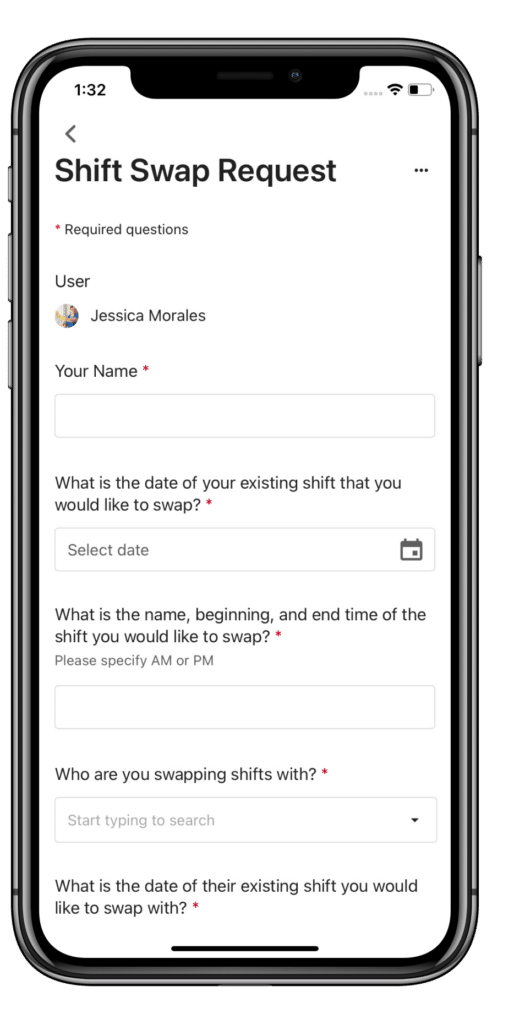
Beekeeper’s shifts feature enables shift managers to quickly process shift requests, and create work schedules that align more closely with their frontline’s schedule preferences. “Better shift hours” are a major driver behind why many frontline workers are looking for another job. When your frontline has a work schedule that they’re happy with, they’re much more likely to stay with the company.
Improve Shift Handover and Increase Productivity
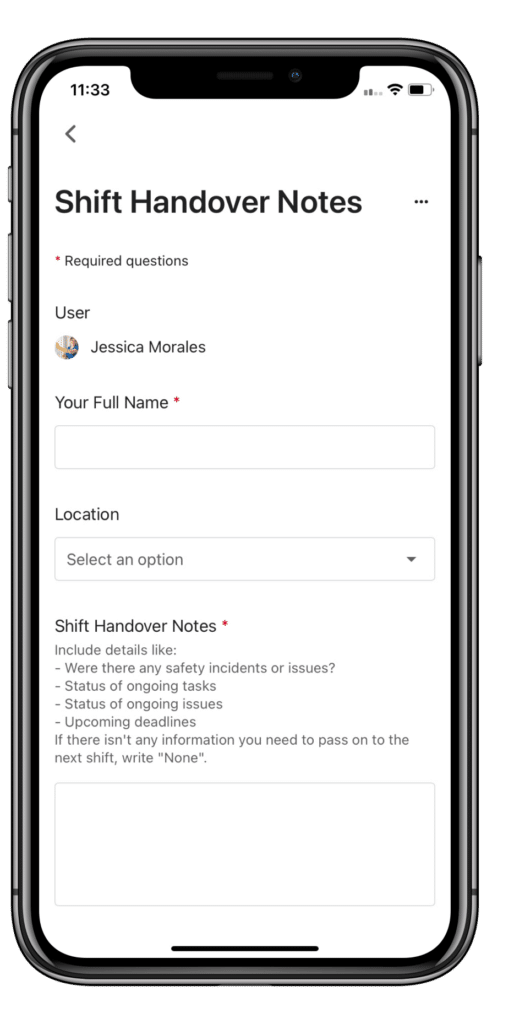
How much information do you think slips through the cracks between shifts? For most frontline organizations, it’s a lot. With Beekeeper’s shift scheduling solution, shift handover templates and checklists ensure that tasks are completed, and the circle is closed on each and every shift.
How Beekeeper Customers Are Using Shifts to Save Money
Cargill uses Beekeeper to ensure that their shifts are always fully staffed. Instead of giving employees their shift schedules on pieces of paper or posting them on a bulletin board, production schedules (and any changes to those schedules) are pushed out in a simple notification on Beekeeper. Employees can look at it on break, or from home–they don’t have to be at work and managers don’t have to call or text to juggle shift changes, they just upload them to Beekeeper.
A 700-employee casino hotel saved $80,000 per year by reducing the amount of time it took shift managers to inform employees about shifts and schedule changes from hours to minutes. ($4,000 per shift manager per year, 3-5 hours saved per week on shift communication x 20 shift managers).
Before Beekeeper at Flagger Force, 1-2 shift managers spent 2 or more days calling and identifying employees for weekend jobs. Now, it’s just a few clicks to get everyone’s availability. The ROI of being able to fill shifts in hours instead of a whole day translates into $6,000 of time savings per department manager per year on weekend shift coordination (x 8 dept = $48,000).
Let Beekeeper help you schedule shifts without stress and ensure every shift is always covered.
With better shift communication comes increased productivity and reduced absenteeism, saving companies time and money in the long run.