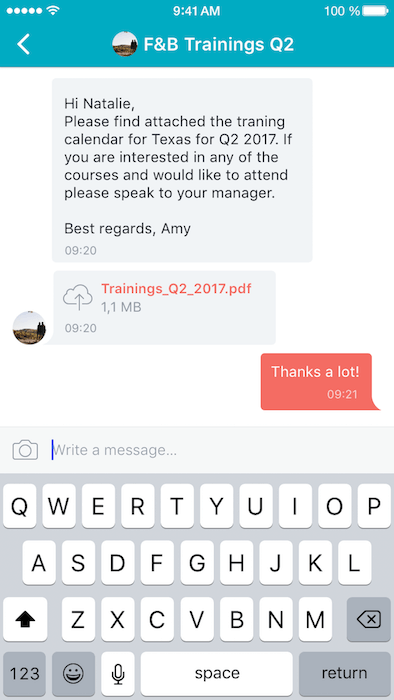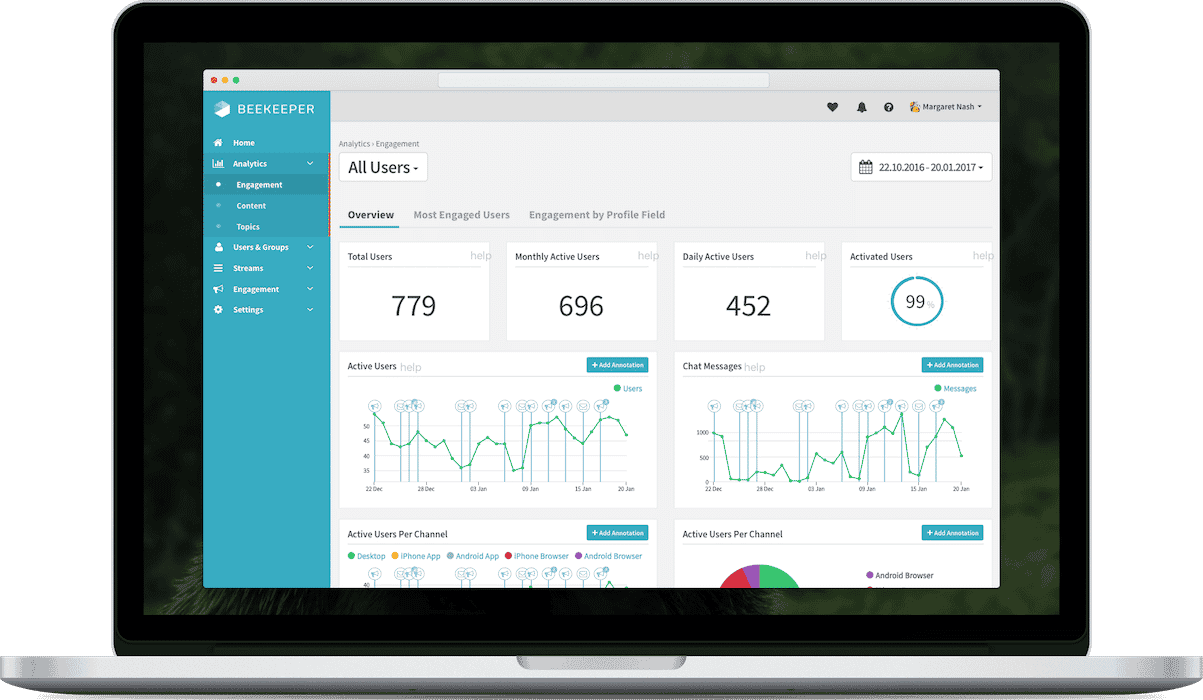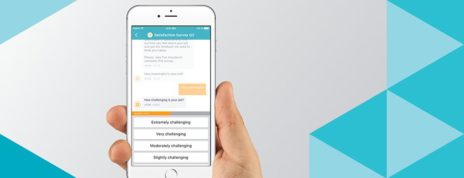While most companies see collaboration as a positive, if you’re planning on implementing a mobile collaboration app into your workflow, odds are, some of your team won’t be too thrilled about it. But technology is changing swiftly, and embracing the digital workplace with an employee app means your business can only benefit.
Still, addressing your team’s concerns as you shift to a mobile collaboration platform is essential to the success of the launch. Getting everyone informed and on-board is the first step in making your collaborative strategy work for you.
We’ve compiled common questions staff have about internal communication apps and how to answer them.
1. What Can It Do?
For employees who aren’t familiar with a mobile collaboration app, or collaboration platforms in general, the central question is, “what can this app do?” Or more specifically, “what can it do for me?”
If your staff regularly uses email to communicate, they may wonder why anything needs to change. If you’re switching from one employee app to another, they may fear acclimating to new rules and routines. Explaining key features can help ease resistance to the transition.
Stream
Relevant communication streams let staff share current information and find out what their teammates are doing. Whether your streams focus on separate departments, physical locations, or special events, linking participants is more straightforward than sending mass emails or hosting teleconferences.
Message
Since 83% of the global workforce doesn’t have a corporate email address, peer-to-peer messaging takes email out of the equation entirely, and lets team members communicate privately one-on-one. This eliminates the need for text messaging on personal devices, making radio calls about sensitive topics, and placing phone calls during busy periods.
Translate
Diverse employee demographics often call for creative approaches to communication. With a mobile collaboration app that includes inline translation, there are fewer steps to clear communication. Larger teams especially will appreciate this feature for its ability to connect peers who may otherwise have difficulty communicating.
Analyze
Because mobile collaboration apps let administrators track analytics, they’ll know who’s participating and who’s not. That allows supervisors and managers to pinpoint users who may be having trouble utilizing the full functions of the app and offer support.
Confirm
For crucial messages that require immediate confirmation or action, email isn’t quite fast enough. Confirmation campaigns allow users to confirm receipt of messages or schedule changes, without a drawn-out back and forth via email or other means. This means business keeps moving as changes happen, rather than slowing to accommodate them.
Direct
Locating appropriate contacts for specific needs doesn’t have to include an internet search for a colleague’s direct phone number. A company-wide directory can take communication from peer-to-peer to peer-to-CEO in times of crisis, eliminating multiple steps from the contact process.
Share
Mobile Collaboration apps streamline file sharing, allowing users to upload multiple file types in one platform. Rather than sending a message to a coworker for them to check their email, a user can attach a file to a direct message or communication stream where the conversation is taking place.
Notify
Notification campaigns address a company’s need to disseminate useful information to all its employees, or a specific department or subgroup, at one time. Employees benefit from internal messaging campaigns that provide timely and relevant information, keeping them in the loop regardless of when or where they come on shift.
2. Does BYOD Apply?
74% of organizations use the Bring Your Own Device (BYOD) strategy when implementing internal communication methods. Letting employees connect their own devices to the corporate internet and internal platforms cuts hardware and maintenance costs, so small organizations are more likely to choose this route.
BYOD Concerns and Costs
While industries like IT and technology are mostly friendly to the BYOD concept, lingering security and IT support concerns keep plenty of businesses from allowing staff to use personal devices for company use. When employees use their personal devices outside of work, they could access unsecured Wi-Fi, neglect firewall protections, or even lose a device, putting company confidentiality at risk.
For companies who rely on employees to provide devices for connectivity, considering IT support costs, insurance coverage, and data protection are significant parts of the equation. At the same time, employee preference and satisfaction see higher marks with BYOD policies, since people are familiar with their personal devices and there’s only a short learning curve with software.
Employee Considerations
Deciding whether to allow employees to bring their own devices to connect to internal platforms is a question for both the IT department and upper management to answer. The decision will ultimately depend on setup and maintenance costs, employee population size, and the nature of the internal communication platform your company chooses.
Of course, mobile collaboration apps that are accessible from multiple device platforms offer the most inclusive experience across employee populations. If your app only works with certain types of smartphones or tablets, you may end up providing company devices to people whose personal devices are not compatible.