2022 was the year of the frontline worker. It was also the year of resiliency. Companies around the world navigated our new normal, overcame unprecedented operational challenges, and evolved internal communication tools to stay ahead of competitors.
In 2023, businesses will continue to operate through an unpredictable environment by staying laser-focused on efficiencies, digital technologies, and connected communications.
What will set businesses apart in the next year will be listening to what their employees want most. Which is why we asked them!
Beekeeper’s first-ever Frontline Survey asked frontline workers and their managers what they want at work, what’s stressing them out, and what will really motivate them going forward. Our findings give first-hand insight into how internal communications teams should approach frontline communications in the next year.
Now, let’s dig into the top internal communication trends for 2023!
What Is Internal Communication?
At its core, internal communication refers to how people in an organization share information with each other. Traditional forms of employee communications in frontline-majority industries like hospitality, manufacturing, construction, and retail often are limited to top-down, one-way exchanges of information. Think of bulletin boards and posters in the breakroom.
But relying on paper-based, top-down communication methods simply don’t work well if you’re trying to reach the 80% of the global workforce that doesn’t work behind a desk. Issues around traceability, delivery confirmation, and message comprehension are rampant with these traditional employee communications channels for frontline employees.
It’s also impossible to accurately measure how many employees stopped and read the flier you posted two weeks ago on the company bulletin board. At the same time, it can be challenging to ensure that employees who speak other languages understand the company messaging you’re putting out.
Most importantly, employing a traditional communication strategy like bulletin boards, paystub memos, and company newsletters doesn’t allow you to listen to your frontline employees. Open feedback loops lead to stronger products, teams, and better customer service.
The challenges around running a business in our new normal have accelerated the digital revolution that was already happening in the internal communications field. Frontline workers who were often left out of corporate communications are now being given mobile-friendly solutions.
This digitization of the non-desk workforce is also playing a key role in the post-pandemic recovery.
With that in mind, here are our top internal communication trends for frontline industries that you need to know in 2023.
1. Top Internal Employee Communications Trends in 2023: Choosing Mobile Is Choosing Your Frontline
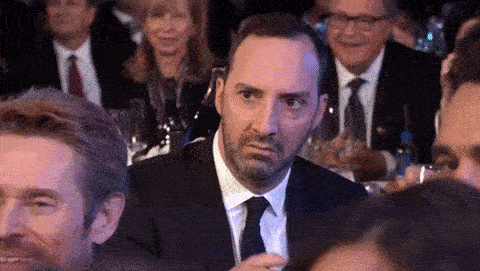
Frontline workers – like line managers, customer service representatives, store clerks, delivery drivers, etc. – are essential for any business. Yet, these employees are regularly left out of the loop when receiving important company information.
Why? Because their companies have been slow to adopt mobile collaboration tools that best suit their needs.
In a challenging labor market, businesses can’t afford to keep their frontline employees in the dark.
Mobile communication and collaboration tools:
- Keep employees updated on important company news
- Provide instant access to critical job-related materials
- Give employees an open channel to provide feedback
- Connect employees with their co-workers for a more positive employee experience
A Harvard Business Review survey found that 86% of the respondents said that frontline workers need better technology and about 72% saw increased productivity by prioritizing their frontline workers.
Today, employees are doing a lot more with a lot less. When it comes to effective internal communications, digital tools can ensure employees remain productive, engaged, and connected.
One study found that adopting digital tools leads to:
- 67% increase in productivity
- 53% increase in employee engagement
- 43% revenue growth as a direct result
Mobile technology in the workplace has been one of the top employee communication trends for a while. But in 2023, businesses will officially be behind if they are not reaching, connecting, and engaging their frontline workforce in a way that works for them.
2. Empowering Team Leads To Tackle Frontline Stressors
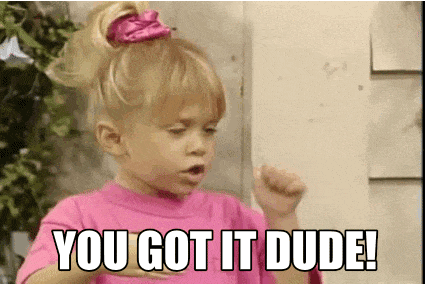
Frontline managers are the anchor between your business and a productive frontline workforce. Not only are they responsible for keeping the trains running on time across frontline operations, but they also play an essential role in employee engagement.
According to our survey, 60% of frontline team leads believe a friendly and open work culture is key to retention. But, for frontliners, having clear goals, targets, and context is essential for their workplace happiness.
So, while culture and retention are important, they aren’t exactly top of mind for employees at this moment. Frontline leaders need to be aware of this disconnect.
Staffing is also a big topic. Understaffing was revealed to be one of the biggest pain points for frontline workers.
In 2023, it will be critical to empower frontline team leads to:
- Adequately staff their teams
- Achieve more with limited resources by working efficiently
- Give clearer context around change at work
This means internal communicators need to equip managers with the right tools to address their frontline employees’ most pressing needs. Mobile communication platforms, shift scheduling software, and employee feedback channels are great places to start.
3. Sparking Next-Level Engagement With Visual Content
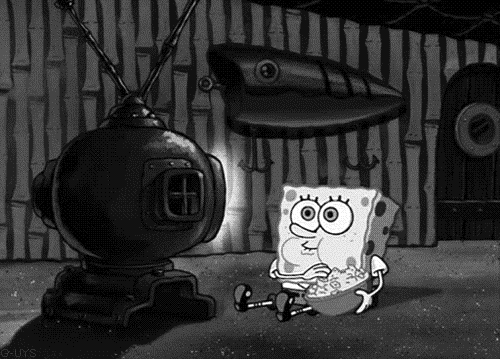
Frontline workers are busy. Given the labor shortage, many employees are doing more than one job at any given time. Which means they need to be able to consume bite-sized pieces of information quickly.
A recent study revealed that 67% of employees are better at completing tasks when communicated by video or text with images. And, businesses could save $1,200 or more in productivity per employee per year just by using more visuals in workplace communications.
In 2023, one of the key employee communication trends will be focused on optimizing and automating internal processes to get the most out of every present employee. This makes it the best time to ramp up visual internal comms efforts, like:
- Using more leadership videos for company-wide messages
- Uploading pictures to identify a maintenance repair request
- Sharing infographics for more complex communications
Check out how the Watergate Hotel uses Beekeeper to share instant safety notifications using visual content!
Visual content creates an engaging employee experience for employees constantly on the go. Remember to get creative as you plan your internal communication strategy for 2023.
4. Prioritizing Mental Health and Wellbeing
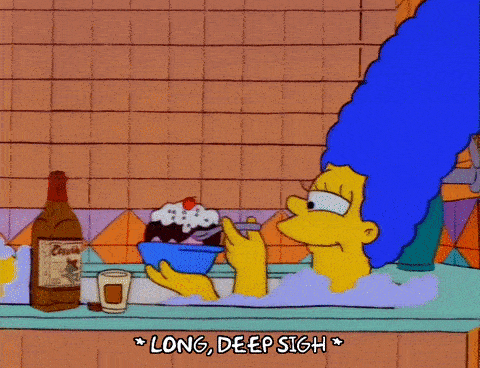
Frontline workers are at high risk of burnout. Especially as employees continue to leave the workplace in droves, leaving others to pick up the slack.
45% of American adults report increased anxiety and depression due to the pandemic – and 83% of U.S. workers are suffering from work-related stress.
In the hospitality industry alone, one in five employees has permanently left the service industry.
Mental health and employee well-being have been priorities for organizations for some time. And now is not the time to let off the gas.
In 2023, internal communicators need to highlight mental health messages to frontline workers by:
- Fostering a corporate culture that genuinely believes in putting the mental well-being of its workers first
- Creating awareness of mental health best practices employees can put into play
- Getting employee feedback – and listening to it
5. Scheduling Is More Important Than It May Seem
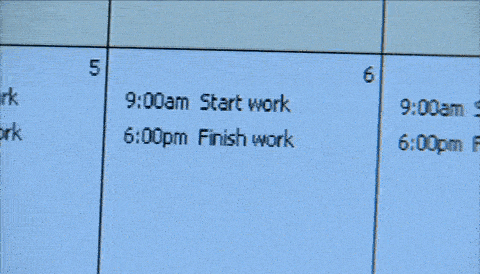
A recent survey by our partners at UKG found that for frontline workers, scheduling was a top retention factor. When employees like their schedule – or its flexibility – they’re more engaged and productive.
As the practice of working multiple jobs continues to rise, hourly employees are juggling work, life, and sometimes gig work or a second job. So, they need to access their work schedules early and have the ability to swap or pick up extra shifts quickly — like an app that shows them when they work.
Our survey uncovered a strong desire from frontliners to have more say over their work schedules – particularly when it comes to hours. Not everyone needs the option of remote work, but they do need a way to:
- Get advanced notice of their schedules
- Communicate with co-workers to switch shifts
- Get instant shift change approval from their managers
With the right internal communications teams channel, shift scheduling can be an easy, automated process that makes your employees’ lives easier.
6. Automation Creates A Competitive Advantage In A Tough Labor Market
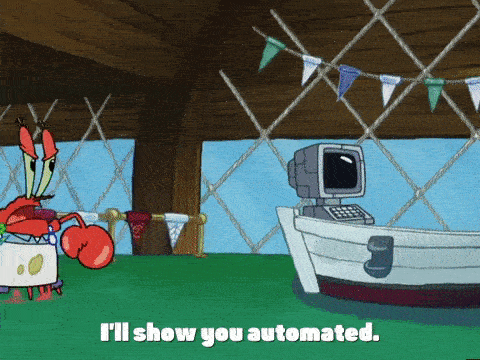
Automation is transforming every aspect of the workplace – even effective internal communications. By automating internal comms in 2023, businesses will ensure frontliners have everything they need when they need it.
Here are some examples of how tools like Beekeeper can automate internal communications:
- Streamline reoccurring workflows like payroll notifications, daily checklist alerts, and sending “on/off duty notification” to employees at shift start and end
- Set up Task Chatbots so frontline workers can easily create new tasks for their teammates or update the status of their own tasks using Beekeeper Chat
- Distribute employee feedback surveys with automatic reminders
- Send automatic notifications of shift schedule changes or company news alerts to the right employees at the most convenient time
- Make employee onboarding seamless with assigned tasks and on-demand learning
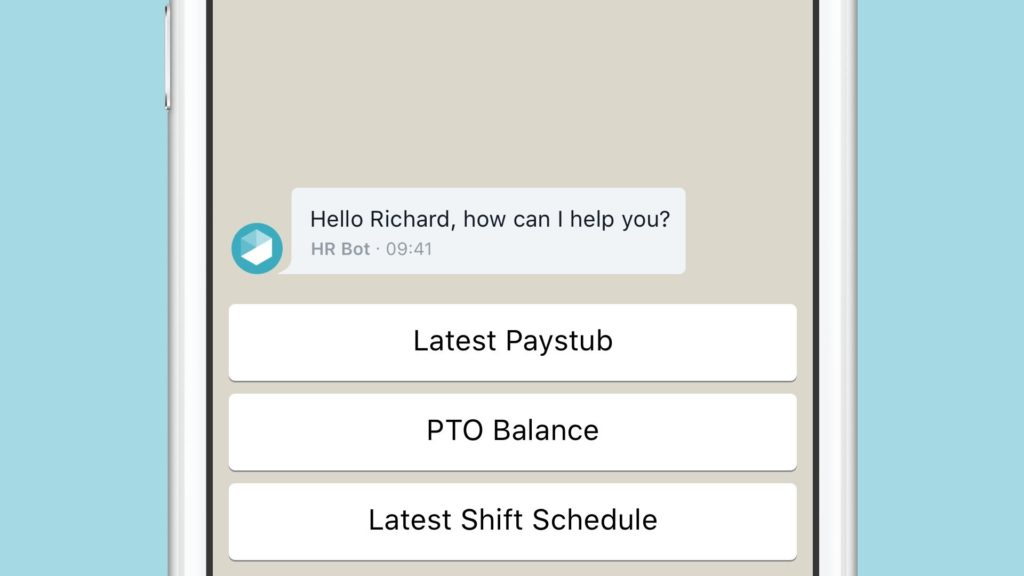
Automating internal communications at scale saves employees time and energy. But it also creates a consistent employee experience that businesses need to stay competitive in a challenging labor market.
7. Frontliners Want Training – And They Want It On The Go
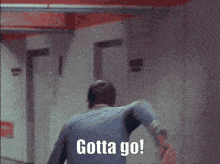
Despite hectic schedules and heavy workloads, frontline workers are not shy in asking for more training opportunities. In fact, our survey found that a top motivating factor for frontliners is learning something new.
A recent study by Axonify uncovers some interesting stats around frontline training:
- Half of frontline employee respondents have taken on new tasks due to the pandemic
- 52% weren’t provided with the training they needed to take on these new responsibilities
- 84% said they’d prefer to access training from their personal device
In 2023, internal communicators should ensure employee training and development opportunities are communicated broadly and frequently. And, it’s important not to minimize frontliners’ needs for on-the-go access to training materials.
With a mobile communication channel, businesses can:
- Send specific training notices to targeted employee groups
- Track open and read rates for compliance purposes
- Deliver training materials that can be accessed right on an employee’s mobile device
8. Peer-to-Peer Communication is Essential to Frontline Collaboration
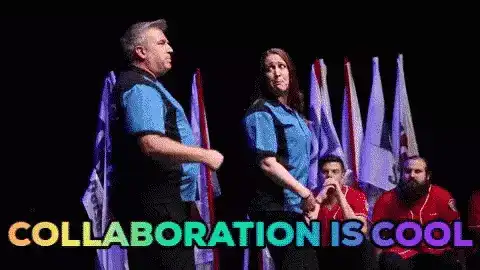
Lateral, or peer-to-peer, communication is critical to building a connected, engaged, and satisfied frontline workforce.
So, how are some employees communicating with their co-workers?
Frontline managers reported that besides Beekeeper, they also:
- 80% use email
- 59% use WhatsApp or SMS for work
- 33% use other communication tools such as Slack or Teams
- 29% use an employee portal or intranet
- 25% use social media sites (like Facebook, Instagram, and Snapchat)
- 20% use an online learning app/e-learning solution
- 22% use a separate app for paystubs
- 17% use paper fliers or mail
- 15% request time off via a separate app
- 11% use an app to track tasks/checklists
Our study also revealed that even with Beekeeper, more than half of frontline teams are using unsecured messaging apps for work-related conversations. This is a significant risk to the company.
One of the easiest ways to implement secure peer-to-peer communication is through company-approved chat channels, like Beekeeper. Chats are essential because workers need to collaborate and communicate with their peers on their own schedules.
That’s why chats are great tools to:
- Discuss shift scheduling changes
- Get operational updates
- Ask quick questions (and receive fast answers)
- Check-in on co-workers
- Stay connected to company news
- Make people feel part of the team
9. Direct Communication from Leadership Is Essential
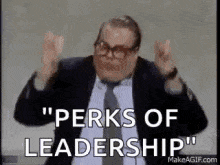
Leadership messages were a hot topic in 2021. Employees craved transparent, trustworthy communication from the top – especially during these chaotic, uncertain times.
Take Life Time Inc. as an example. During the COVID-19 pandemic, the health club needed a quick way to keep active and furloughed employees up to date. The team used Beekeeper to share video updates directly from their leadership team. Employee feedback was overwhelmingly positive, and one video received 25,000 views out of an employee base of 26,000!
In 2023, direct leadership messages will continue to be a highly valued communication tool that builds connection and trust with frontline staff. When planning out your leadership communication strategy for the year, remember to focus on:
- Alignment with company goals, objectives, and mission
- Open and honest information
- Engaging and personalized messaging
- Easy-to-use channel distribution with all types of employees in mind
And, don’t forget how important it is to encourage feedback. Then act on it! An honest dialogue between frontline employees and your leadership team will ensure employees feel heard and connected.
Also, keep in mind what communication channels are most suitable for your audiences. Frontline employees who want more context likely won’t have access to a company email address. So, an enterprise-wide leadership email will miss them completely. But, a post to all employees on your mobile collaboration and productivity platform will keep everyone on the same page in real time.
Direct leadership messages have significant power when it comes to connecting with your workforce. And 2023 will be the year companies ensure top-down communications are reaching and engaging with their most essential workforce.
The Landscape Of Internal Comms In 2023
There is no question that internal communications teams will play a vital role for every business in 2023. Especially for companies that want to retain their frontline talent.
And, while businesses continue to do more with less, digital internal communications tools are now mission-critical to the success of frontline-majority businesses. Mobile communication channels connect frontline workers with the information they need to know to do their best job. They also make it easier to distribute important messages around mental health, training, and scheduling – all of which will stay top of mind in 2023 and beyond.
Want more insight into internal communication trends that are shaping the future of work for frontline employees? Fill out the form below to download our 2023 Frontline Trends Report today!
Most Frequently Asked Questions
At its core, internal communication refers to how people in an organization share information with each other.
1. Choosing Mobile Is Choosing Your Frontline
2. Empowering Team Leads To Tackle Frontline Stressors
3. Sparking Next-Level Engagement With Visual Content
4. Prioritizing Mental Health and Wellbeing
5. Scheduling Is More Important Than It May Seem
6. Automation Creates A Competitive Advantage In A Tough Labor Market
7. Frontliners Want Training – And They Want It On The Go
8. Peer-to-Peer Communication is Essential to Frontline Collaboration
9. Direct Communication from Leadership Is Essential




